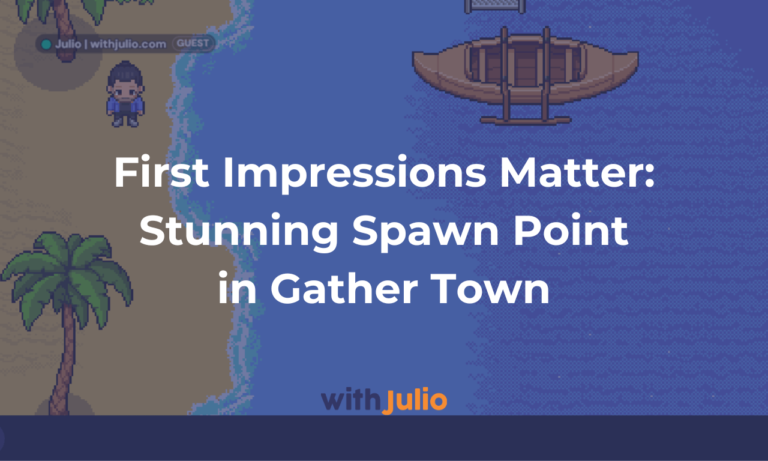Hey there! Have you ever thought about making your Gather Town space more fun and energetic? Well, you can add music! I’ve tried this with my friends, and it made a difference. With just a few tunes, you can turn your virtual office into a lively space. In this article I’ll share an easy way to add music in Gather Town so you can try it out yourself. Ready to get started?
Easy Way to Add Music in Gather Town
Click the Screen Share Button

At the bottom of your Gather Town window, you’ll see a navigation bar. Then, look for the Screen Share button and click on it. This button typically looks like a computer screen icon.
Select the Tab with Your Music

A menu will pop up showing different options for sharing. Specifically, choose the browser tab or application where your music is playing. This might be a music streaming service or a media player. This time I’m using music from YouTube.
Enable Share Tab Audio

Before you click Share, make sure to activate Share tab audio. This option ensures that the sound from the selected tab will be transmitted to everyone in your Gather Town space.
Click Share

Finally, click the Share button. This will start sharing both the visual content and audio from the selected tab with everyone in your Gather Town meeting.

Top 10 Song Recommendations
To get you started, here are top 10 song recommendations that can elevate the mood and energy in your Gather Town meetings:
“Uptown Funk” – Mark Ronson ft. Bruno Mars, high energy and a groove that gets everyone moving.
“Can’t Stop the Feeling!” – Justin Timberlake, a cheerful song that lifts everyone’s mood.
“Happy” – Pharrell Williams, positive vibes that make everyone happy.
“Shape of You” – Ed Sheeran, a catchy beat that’s perfect for your virtual space.
“Levitating” – Dua Lipa, upbeat vibes that make the space feel more lively.
“Blinding Lights” – The Weeknd, a retro tune that adds a burst of energy.
“Dance Monkey” – Tones and I, unique and energetic melodies that get people moving.
“Shut Up and Dance” – Walk the Moon, a catchy beat that encourages everyone to dance.
“Good as Hell” – Lizzo, full of energy and confidence, it boosts the mood.
“Wake Me Up” – Avicii, motivating melodies that energize your virtual workspace.
That’s all there is to it! It’s really easy, right? With just a few clicks, you can instantly share music in Gather Town and make your virtual meetings more engaging and fun. So, go ahead and try it out—your team will appreciate the boost in energy and mood. Happy sharing!