Hi everyone! As someone who’s been using Gather Town for a while, I’ve always appreciated how it makes virtual meetings feel more personal and interactive. But recently, I found a tool that’s taken my virtual collaboration to the next level: Padlet. It’s a simple yet powerful collaborative canvas that lets everyone contribute their ideas, files, and media in one shared space. After integrating Padlet into my Gather Town, I realized just how much smoother teamwork can be. Let’s talk more about using Padlet as a collaborative canvas in Gather Town!
Why I Decided to Use Padlet in Gather Town
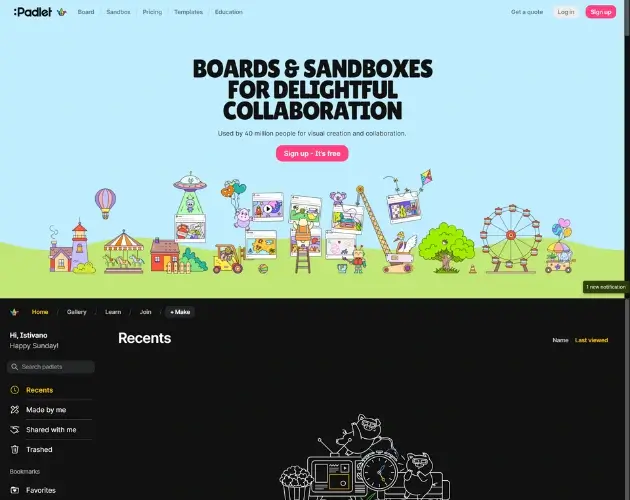
I’ve been attended a good number of virtual meetings, and honestly, they can feel pretty dull. It’s hard to recreate the energy of in-person collaboration. So, when I started using Gather Town, it immediately felt different. I could actually “walk” around a virtual space, bump into teammates, and have discussions. But I still needed a better way for everyone to share their ideas, which is where Padlet came in. Padlet lets everyone contribute to a collaborative canvas in Gather Town, making it perfect for teamwork. You may take a look my example here!
How I Set It Up
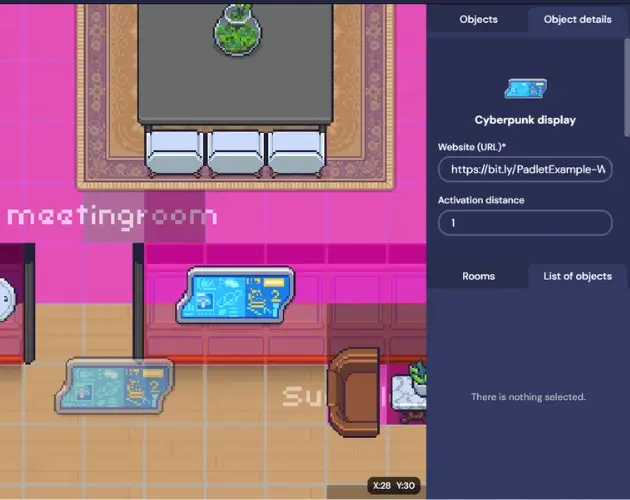
In Gather Town, there’s a feature where you can embed interactive objects. So I set up a virtual meeting room with a Padlet on the wall. My team could walk up to it, click, and instantly start adding notes, links, or images. The best part was, we didn’t need to juggle between apps. Everything was right there in the virtual room. I could chat with someone nearby and at the same time watch as they added their ideas to the board.
Why This Combo Worked So Well for Me
Real-time Collaboration: One of the biggest things I noticed was how smoothly everyone could contribute to the Padlet at once. There was no need to deal with awkward pauses. Everyone could add their ideas in real time. It made the whole meeting feel much more efficient and collaborative.
Visual Canvas: I’ve always found it easier to work when I can see all ideas laid out visually, and that’s what Padlet does. It’s like a giant sticky note board where everyone’s input is visible, making it so much easier to keep track of ideas in our collaborative canvas in Gather Town.
Interactive Environment: Gather Town added a whole new layer of interactivity. Instead of staring at a screen, I could move around the space, see what others were doing, and even have side conversations. It felt like working in a real, physical space again.
Ease of Use: I love that neither Padlet nor Gather Town requires a steep learning curve. Even for people who had never used them before, it took just a few minutes to get the hang of things. Especially for first-time Padlet users, as soon as you get started, you’re greeted with short, concise, and easy-to-understand tutorial videos.
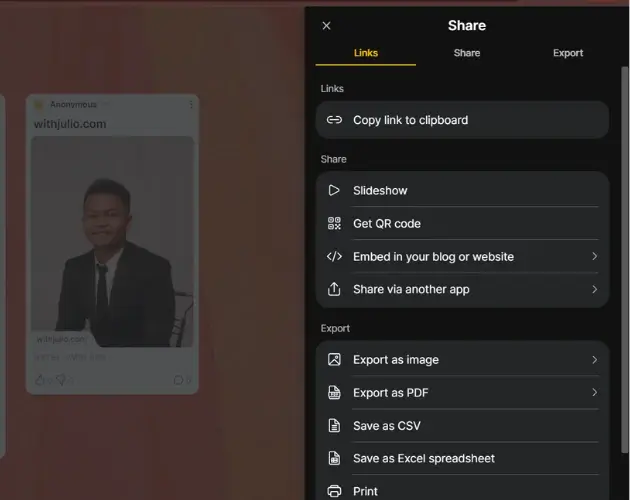
Easy to Share: Padlet is super easy to share with others. You can simply send a link, and anyone with access can jump right in. Plus, there are options to customize permissions, so you can control who can view or edit the content. Whether you’re collaborating with a team or sharing resources with a class, Padlet makes it easy to get everyone involved!
How I Used It
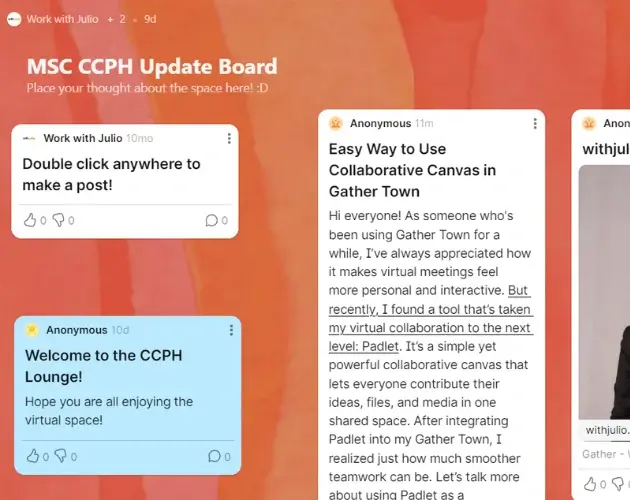
I recently organized a brainstorming session for a new project. Rather than the usual video call, I invited my team to join me in Gather Town. We all met in our virtual room, and I shared a Padlet board where everyone could drop their ideas. Not only did it make the meeting feel more dynamic, but it also kept everyone engaged. Instead of speaking one at a time, we all added to the board simultaneously, commenting on each other’s ideas as they popped up. I’ve also used this setup for more casual meetings and even for a quick problem-solving session. It’s perfect for creative projects or workshops where everyone needs to contribute.
For me, combining Padlet with Gather Town has been a refreshing way to collaborate. The collaborative canvas of Padlet makes it easy to capture ideas, while Gather Town brings a sense of connection. If you’re looking for a new way to engage your team, give this combo a try. It’s made my meetings not only more productive but also way more enjoyable. Stay collaborative, everyone! See you in the next article! How about tutorial using Padlet? Give me your thought in comment section!


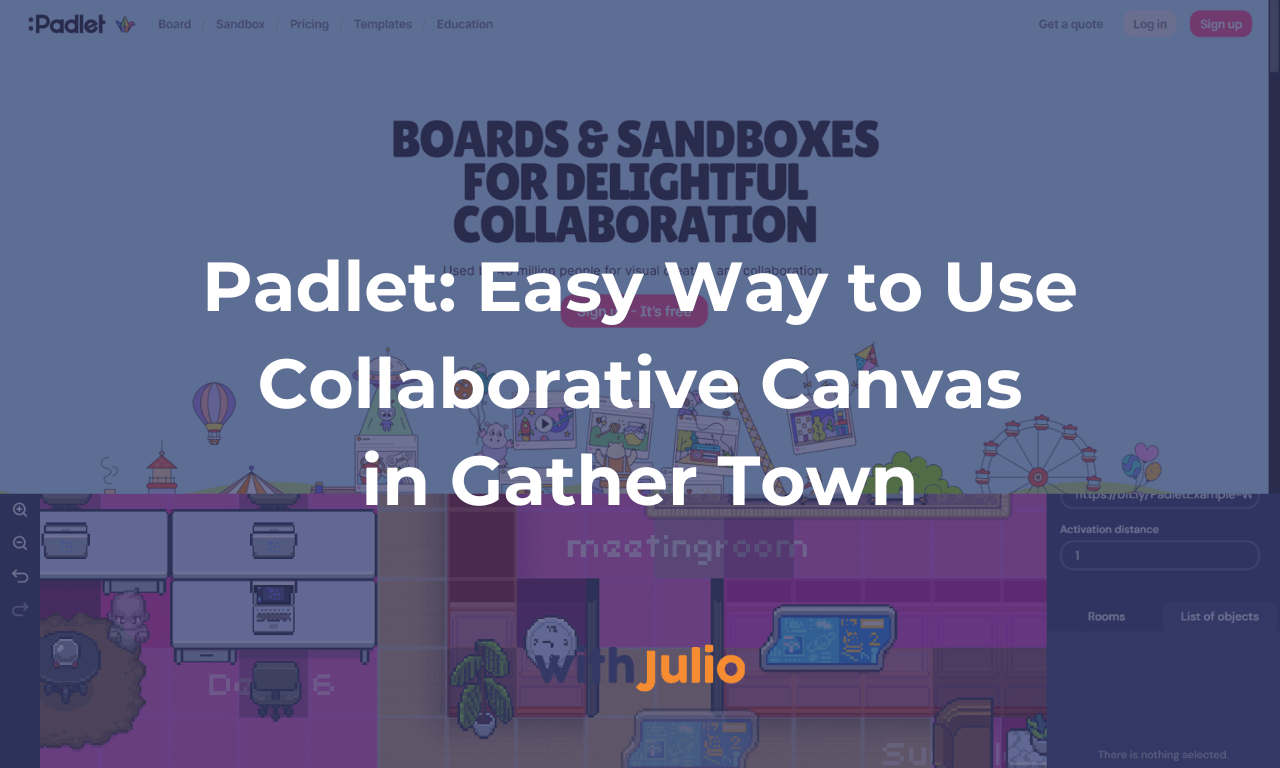


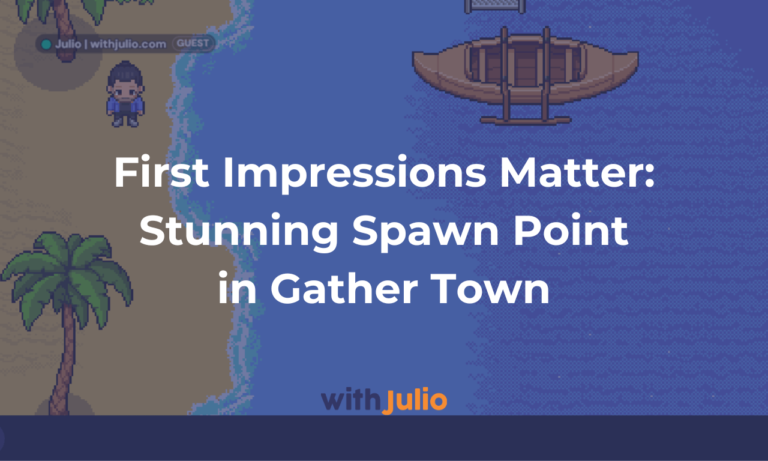
2 thoughts on “Padlet: Easy Way to Use Collaborative Canvas in Gather Town”
Pingback: Crypto Event Demo for Coinstore - Gather Town Portfolio - With Julio
Pingback: Crypto Event Demo for Coinstore - Virtual Space Portfolio - With Julio