Hey there! Do you remember those times in the office when you’d leave a sticky note on a colleague’s desk to remind them of something important? I used to do that all the time, whether it was a quick reminder or just a friendly message. Leaving notes was a simple yet effective way to communicate, especially when we couldn’t catch each other in person. Well, guess what? You can now leave notes in Gather Town just as easily as in the real world.
If you’re wondering how to leave notes in Gather Town, don’t worry! I’m here to give you a quick and easy tutorial. It’s super simple, and once you get the hang of it, you’ll be leaving notes all over the place in no time.
Find the Right Desk
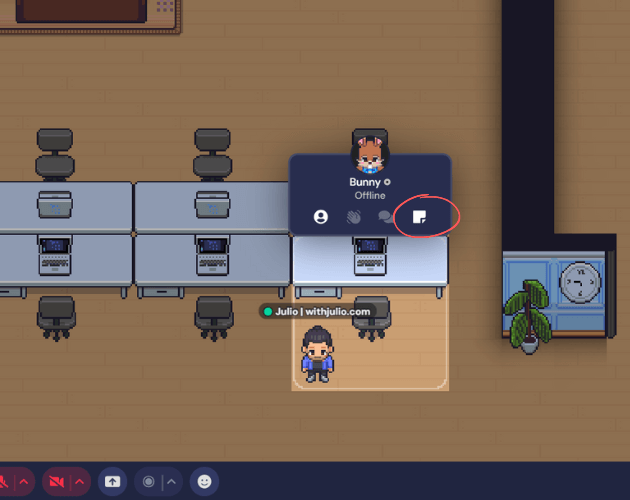
To start, you’ll need to find the desk where you want to leave your note. Just like in the real world, choosing the right spot is important. In Gather Town, you can navigate to the specific workspace where you want to leave notes. Make sure you’re at the correct desk to ensure your note ends up in the right place. This time, I need to leave a note for Bunny, so I head over to their desk in Gather Town. I navigate through the virtual space until I reach their desk, ready to drop a note right where they will see it.
Open the Note Tool
Once you’ve located the desk, it’s time to open the note tool in Gather Town. Click on it to get started, and you’ll be ready to leave notes on the desk, just like you would with a sticky note in the office. I’ve marked the icon you need to click in the image above. It’s the one that looks like a piece of paper with a folded corner.
Write Your Message
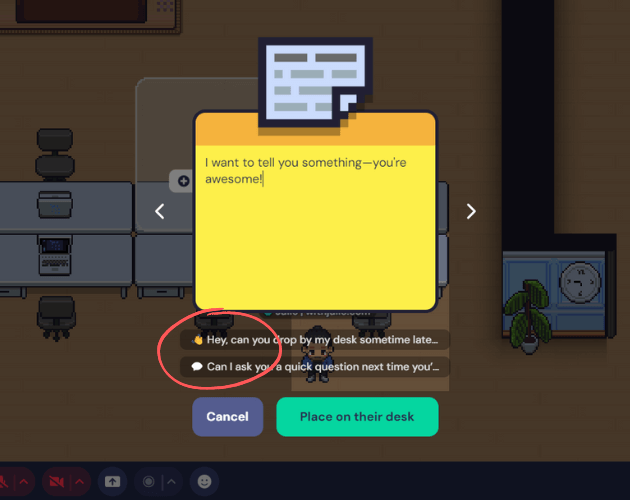
With the note in place, it’s time to write your message. When you leave notes in Gather Town, keep them short and to the point, just like a real sticky note. Whether it’s a reminder, an update, or a quick greeting, make sure your message is clear so it’s easily understood. Gather has some handy templates for different occasions (as I’ve marked in the image above), but this time, I want to leave a personal message for Bunny. I’m going to tell them that they are awesome. I hope this little note gives them a boost of motivation!
Customize

If you want to make your notes stand out in Gather Town, you have options to personalize them. Gather offers several options for objects you can place on a friend’s desk, including a sticky note, balloons, a thank you card, a whole cake, a slice of cake, and even a bottle of champagne. Each object carries its own meaning, so I encourage you to choose carefully based on what you want to express. Whether it’s a simple note of thanks or a grand gesture of celebration, there’s something perfect for every occasion. It’s really easy to do—just pick and choose by clicking left or right, as I’ve marked in the image above.
Position the Note
Now it’s time to place the note on the desk. Click “Place on their desk”, then you can drag or position your note exactly where you want it. I like to leave notes in a spot that’s easy to see. This way, the person will see it as soon as they log in to Gather Town.

Once you’re done placing the note, it will stay right where you chose. When someone gets close to it, a message will pop up saying “Press X to interact.” Just press X, and the note you sent will appear, complete with the sender, the date and time it was posted.
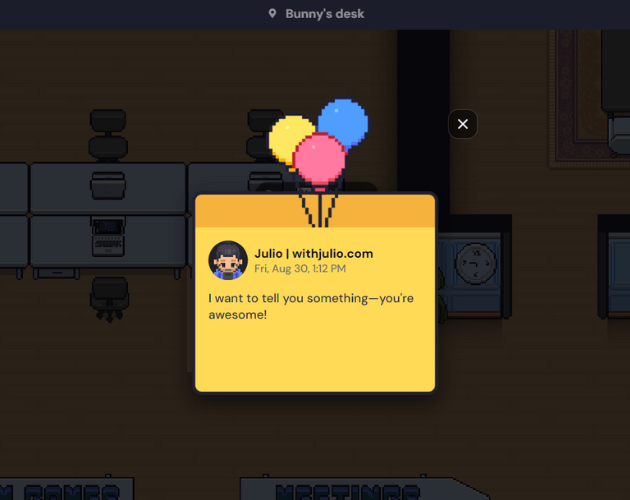
Leaving notes in Gather Town is a great way to bring that real-world experience of desk communication into the virtual space. Just like those sticky notes in real life, your Gather Town notes will keep everyone on the same page, even when you’re not around. Happy note-sending! Enjoy leaving messages and making your virtual workspace more connected!




