Hey everyone! In my previous article, I showed you how to leave notes for your friends in Gather Town. Remember how we talked about leaving a note for Bunny on their desk? It’s a great way to send messages when you can’t catch someone in person. But what about when you receive notes from your friends? In this article, I’m going to show you how to receive and read notes left on your desk in Gather Town. It’s super simple and ensures you never miss an important message.
Look for Notes on Your Desk
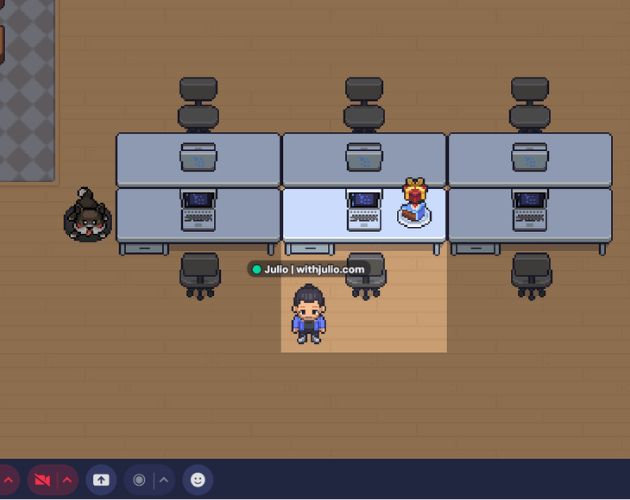
First things first, if someone has left you a note in Gather Town, it will be placed right on your virtual desk. So, whenever you log in, make sure to check your workspace for any new notes. Look around your desk area for any incoming notes waiting for you. Coincidentally, I received a note on my desk this time around. I’m excited to see who it’s from—could it be Bunny responding to my message, or maybe someone else in the team? It’s shaped like a delicious slice of cake that I’m almost tempted to take a bite! Let’s check it out!
Press X to Read the Note
Once you’re close to the note, press the X key on your keyboard. This will open the note and display the message that someone has left for you in Gather Town. You’ll be able to see the full text of the note, along with the date and time it was sent.
Review the Details
Take a moment to read through the message you’ve received. In Gather Town, it’s important to note the date and time of the note, as this gives you context about when it was sent. Whether it’s a reminder, a thank you, or just a friendly message, the details help you understand the intent behind the note.
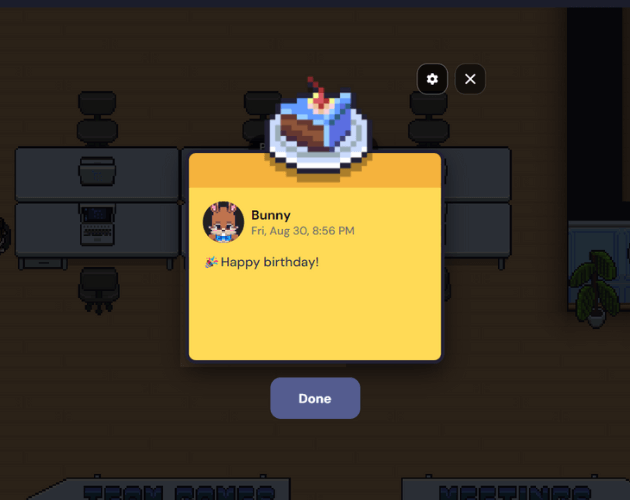
Anyway, I was completely shocked when I received the note, especially since it was from Bunny! What made it even more surprising was that Bunny suddenly wished me a happy birthday. I was taken aback because I don’t have a birthday coming up anytime soon. Is Bunny mistaken or is this just a playful prank? I’m left wondering what’s going on…
Manage Your Notes
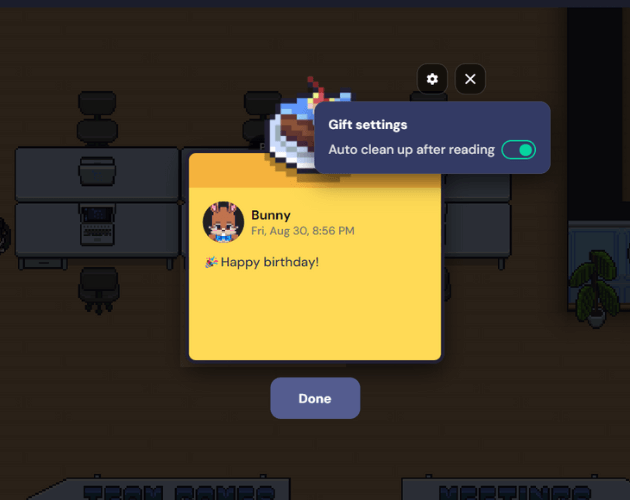
After you read your note, you can react with an emoji, which will appear in the Chat Panel for the person who sent you the note. To manage whether the note automatically deletes itself after you’ve read it, click the gear icon. If you prefer to keep the note on your desk after reading it, make sure to toggle this setting off.
Respond if Needed
If the note you received requires a response from you, make sure to follow up accordingly. Use Gather Town’s chat feature to reply or take any necessary steps based on the content of the note. In my case, I need to check with Bunny first, why they wished me a birthday. I’m curious to find out if there’s a puzzle behind all this?
As I wrap up this guide on how to receive notes in Gather Town, I’m off to find Bunny and get some answers. Until next time, happy note-sending-and-receiving, and I’ll see you around in Gather Town! Bunny, where are you?




