Yesterday (1/14) my partner and me doing some event experiment using virtual space on Gather Town. My partner is Bingkai Karya, an creative media that work in the audio and event field in Indonesia. I made an virtual office for BK and they want to do their virtual space opening with gathering and doing live music on Gather Town. For me, its a new experience because I never conducted an virtual live music event on Gather Town. The live music doing pretty well, but still have some space for improvement. And I will try to tell you all about 3 important things that I think you need to prepare before doing live music event on Gather Town.
Performers need to be on one device
If you have more than one instrument, I prefer to make it offline, than stream it on gather with only one device. This will make no delay to all the sound. Moreover, with one device, the internet connection will be the same. So if the internet run smooth, everything will be on sync. Connect all the instrument to one sound card, and then choose the soundcard as microphone output on Gather. You need an operator to make sure everything doing well. So the performers can focus on doing their performance, and the technical things can be handled by the operator. It will be too complex and confusing if the performers also handling the technical things.
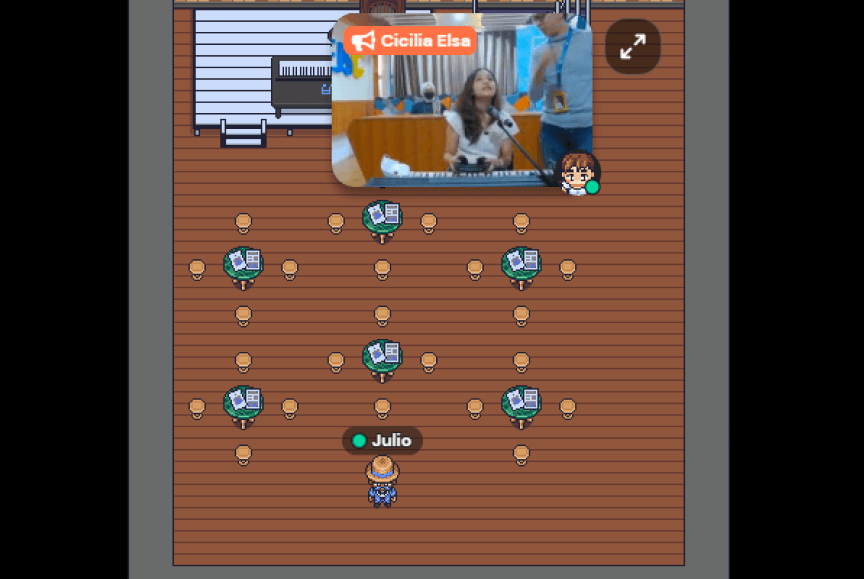
Its better if you do the live music for a private event. Whats make the live music on Gather different is the presence of our avatar, so it feels like we meet directly with the performers and we can do a chit-chat with the performers. I think this virtual live music on Gather is super great for a beginner performers to make more engagement for the early fans. You can check our performers yesterday, Cicilia Elsa.
You need to make onboarding session with participant
If you want to make the event run smoothly, not only for the performers but for the whole participant, you need to do onboarding session. The objective of this onboarding session is to help participant to understand the basic feature of the platform. If Gather is a new things for your participant, at first using this platform become quite confusing. This was the main problem that we face yesterday. You can make a different space/room as onboarding area, and try to explain the basic feature verbaly and visualy. Even if we already send some tutorial paper to the participant and Gather also give tutorial for first-timer, sometimes its not enough. We need to demonstrate it!
The main problem that occur yesterday was :
- They dont know how to move using mobile phone.
- They confuse about how to speak.
- Some people get stuck on some furniture
- They dont know how to move to other space.
- Some people dont know about the concept of private space and just speak with nothing LOL
Use spotlight feature than private area feature
For the main stage, I used private space feature for the performers and also for the non-performers. After the event, I realize that it will be a little bit risky for the concert. When we make it as big private space, sometimes an participant can speak in the middle of the performance, and everyone can heard it.
To make it safer, we can use spotlight feature only for the stage a.k.a only for the performers without any private space. So if someone speaking in the middle of the performance, only the spotlighted one who can hear it. It also can be a way to do one-way-communication from the operator to the performers. if the operator is not in the same place with the performers without anyone hear it.
So thats all my 3 suggestions before you do live music event on Gather. I put the video below in case you want to see the recording. But sorry it still doesnt have subtitle for the conversation. If you want to read more suggestion about mapmaking on Gather, you can come to my other article here. If you still have any question related to mapmaker, just left a comment and I will be happy to answer if I can. See you next time in the next article! Sampai jumpa lagi!




