Holaa! Here we meet again. Today I will share to you these new things that will make your co-worker amazed with you. This is the next step from what I shared before about How to Add a Pet in Your Gather Town Space. If you are not yet reading it, I would suggest you to read it first. In this article, I will share some custom dog sprite sheets for a custom pet in your gather town space. I’m not making these sprite sheets by myself. Shout out to Jason Perry from Finalbossblues who was making it and share it for free to use. Here I just made some adjustment to make it compactible with Gather Town resolution and Gather Town sprite documentation. So it’s ready to use for you. Go get ready to amaze your co-worker with a cute pet for your gather town space!
Download The Sprite Sheets
It’s totally easy to use! Firstly, all you need to do is just download the sprite sheets on the button at the end of this article, and follow the instruction. After you click the button, you will be directed to my Google Drive. It will have 4 folders which contain a different sprite sheets by the name.
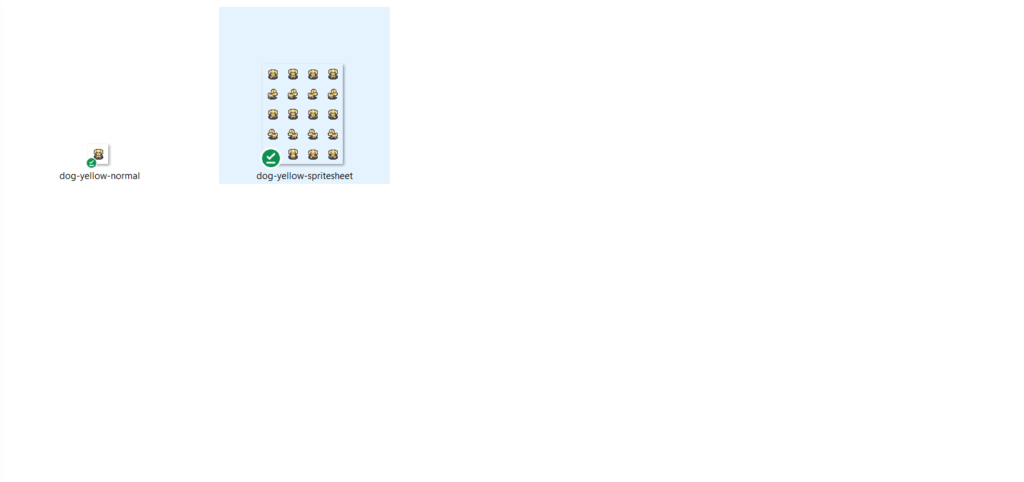
Each folder will have 2 png files like the picture above, the spritesheet one is for the spritesheet, and the normal one for the normal image. I will explain about where to place these files later.
Activate the Pets Extension
Secondly, after downloading the files and choose the one you would like to use, you need to go to Gather Town Mapmaker. To access Mapmaker, find the ‘hammer icon’ on the bottom right panel of your space main dashboard. To access the Mapmaker, you need to have a Mapmaker/Builder role. After that you open it, you will see a ‘hamburger menu icon’ on the top left, and choose add Extension. See the image below : (If you already activate the pet extension, just skip this step)
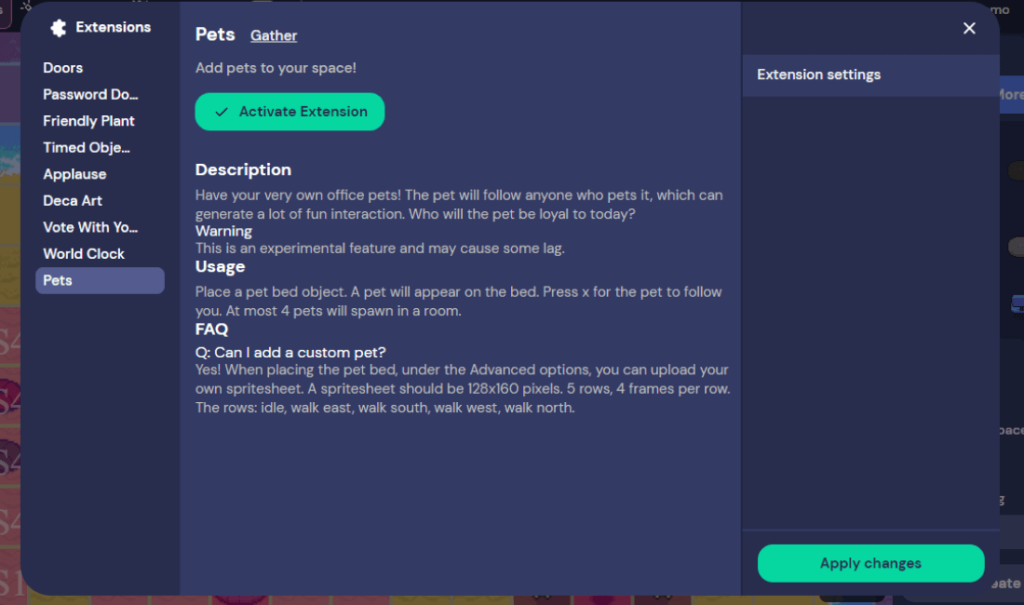
Go to Pets, Click the ‘Activate Extension’ button, and click ‘Apply changes’. After activating the extension, you will see the Pets panel on your ‘Add New Objects’ button.
Placing the Pet
Go to the ‘Add New Objects’ Button, and go to Pets. On the ‘Advance Options’, you will see 2 different upload form there. See the image below :
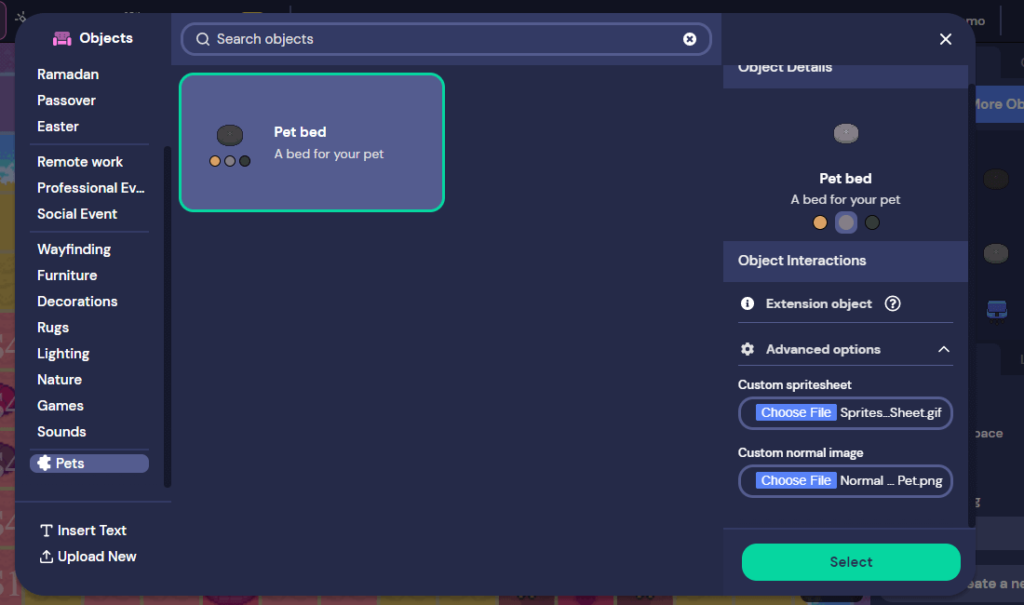
Before that, choose the Pet bed color that you most prefer, I recommend to use the one that most contrast with the pet color. Then upload your 2 files from the sprite sheet folder based on the name, spritesheet to ‘custom spritesheet’, normal to ‘custom normal image’. Then click the ‘Select’ button. Place it somewhere on your space and then go to your space. if you don’t see the pet yet, try to refresh your browser. Voila! Your pet is ready! It’s easy, isn’t it?
Now you could tell your co-worker that you have a new pet for your Gather Town space! If you are not a dog person, I will publish the cat version soon! Moreover, feel free to contact me if you want a custom one for your space, I’m ready for any new gigs. Here the button to download the sprite sheets :
If you still have any question related to this article, just left a comment and I will be happy to answer if I can. If you want some article about Gather Town alternative, you can check it on my last article here. Also if you want to give appreciation, you can go to my Ko-fi site to give me some coffee, it will be appreciate so much. See you next time in the next article! Sampai jumpa lagi!

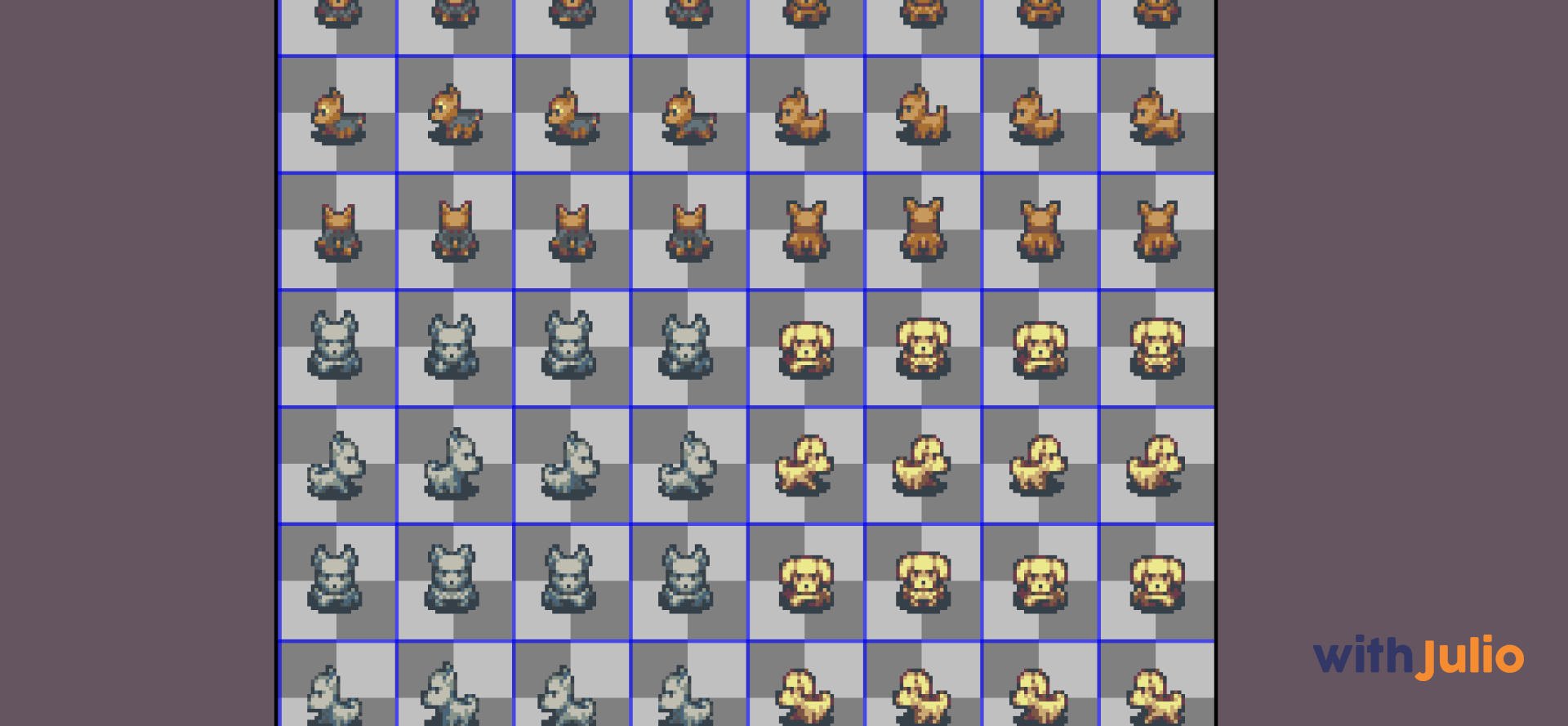



1 thought on “Amaze Your Co-worker With These New 4 Dog Pets in Your Gather Town Space!”
Pingback: Bring These Wild Wolf Pets in Your Gather Town Space! - With Julio