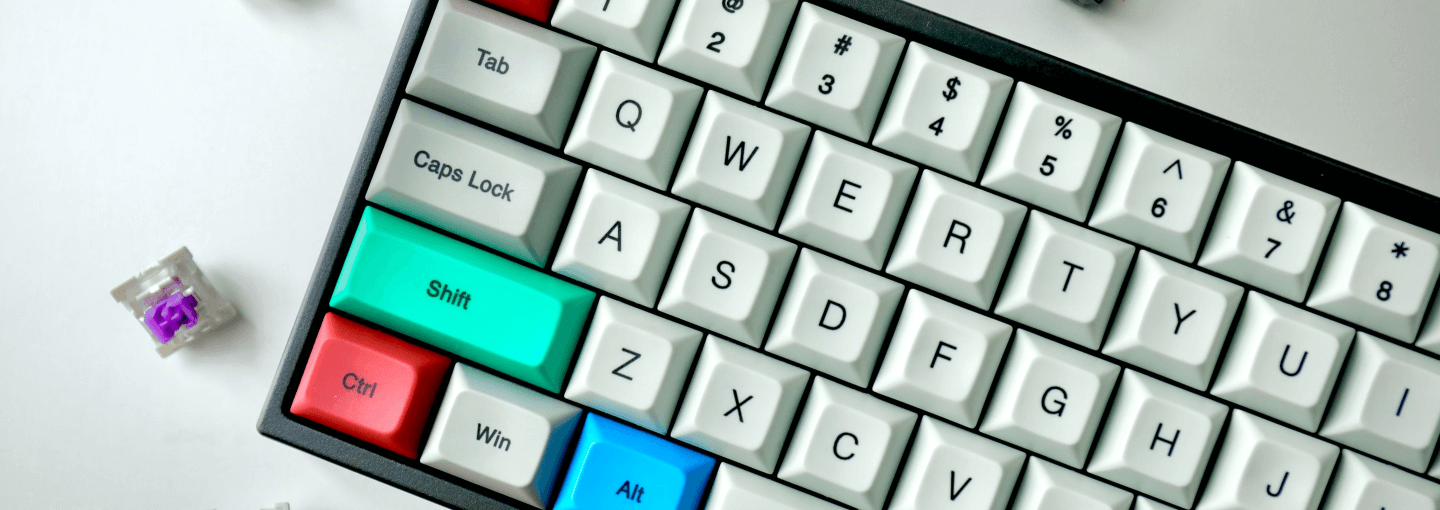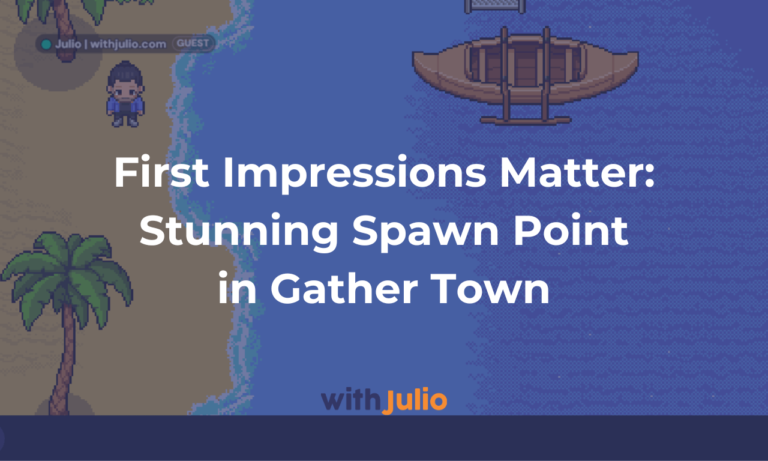As a “keyboard-person”, knowing hotkeys in every software or platform has been part of my life — ya I know its too dramatize LOL. But trust me, knowing about some hotkeys can improve your agility on doing everything digitally. First time using Gather Town, the first thing I try to found out are the hotkeys. When you dont know about Gather, I recommend to read my previous article about Gather Town first here. More than the standart hotkeys, I will share to you about 5 Unique Hotkeys in Gather Town you Might be not Knowing Before.
Update (4th March 2022) : I also add 3 more new hotkeys at the end of the article 🙂
Fastest Way to Go to User Setting
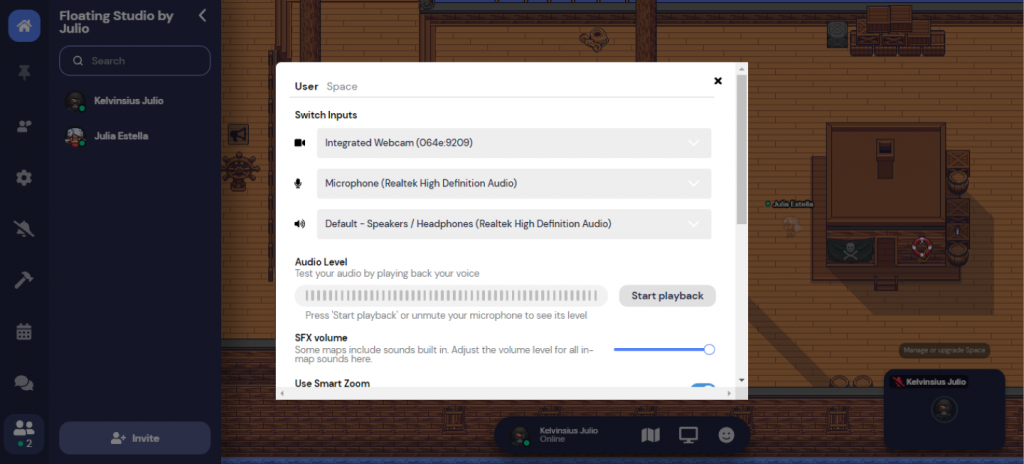
When we want to go to User Setting, maybe for changing microphone, checking audio or something, instead of looking for setting icon, we could just Press Ctrl + P and voila! the user setting panel opened.
Too Crowded, Go to Quiet Mode

When its too crowded in the private room, and we need to get a silent for a moment, you can Press Ctrl + U, and everyone around you (more than 1 tile) will be quite. Your green icon beside your name will also be red to give a clue to another person that you are going to Quiet Mode or Idle Mode. Your microphone and camera will be automatically off when you go to Quiet Mode.
So Boring, Wanna Dance?
Dancing, dancing and dancing! Anything happen on your meeting, just dance! This nice feature let your avatar dancing with love emoticon above it. Just Press Z for many time and your avatar will be dancing like the video above.
I Wanna be a “Ghost” for This Halloween
Yes, this is literally ‘Ghost’. Gather Town developer literally called this feature as Ghost Mode. You can go to Ghost Mode by Holding G when you are walking, and release it when you want to go out from Ghost Mode. In Gather, when all the private space tiles already occupied by other person, you can still join the private space by using Ghost Mode and go overlaping through other person. When using Ghost Mode, you can’t speak and listen to other.
Giving Quick Emotion
Wanna give response in the middle of meeting, but dont want to go jump to message chat? You can use quick emoticon in Gather Town. Unfortunately, there are just 6 emoticon available. You can Press 1 to 6 on your keyboard to give emoticon. Its quite mini feature, but it work well to give a quick response.
Bonus : Doing More Privately Meeting
Wanna do a meeting in the middle of meeting, but dont wanna disturb other people? Use private bubble feature! Use left click twice in the target, and your avatar will move to the target and start making a bubble like the video above. While doing this, other people around you can’t listen to what you are talking with your bubble partner. When you want to leave the bubble mode, just click the Leave Bubble or just moving away your bubble partner.
More Bonus as Updated Article : Confetti, Turn On/Off Video, and Audio

I just know about this Confetti hotkeys, not quite sure when Gather updated this features, but I’m sure its already launced on early 2021. But for the Audio and Video, Gather launched it on the late February. Sometimes when we do the meeting, and want to give applause to the speaker informally, its not enaough to just give them an emoticon. We can also give a confetti. Just for fun! Maybe your friend still dont know about this feature, try to surprise them, it will be so fun, and they all will ask you how to do that LOL. For giving a confetti, just press F on your keyboard. Dont worry giving confetti here doesn’t give any rubbish afterward.
For the Audio and Video hotkeys, you can use Ctrl+Shift+A to turn on/off the audio. And use Ctrl+Shift+V to turn on/off the video. Quite easy to remember, right? A for Audio and V for Video, just remember to also use Ctrl+Shift. It quite laggy when I first time using the hotkeys. But after first attemp, the second one is going very smoothly. If you are interested with my Sunset Style Demo Space in the picture above, you can make a visit anytime here. The sunset is on the upper side, enjoy! Or also check whats there in my other article here.
So thats all the 5 Unique Hotkeys — plus 3 update hotkeys — that will make your ‘Gathering’ experience more colorful and efficient. The one that I love most is the dancing hotkeys. When the meeting so boring, just dance! When the meeting so lovely, ask your friend to dance together! Even we did it in a virtual way, but the vibes is more less the same, and we don’t lose our precious moment with our friends and colleagues. More than just a hotkeys, I also have an article about Mapmaking in Gather Town that you can read here.
Actually there are more hotkeys when we use Mapmaker things. But that one will be explained in the different article. When you think you have another ‘hidden’ hotkeys that you found in Gather Town, please let me know in the comment box, and I will gladly update this article. If you want some article about Gather Town alternative, you can check it on my last article here. Also if you want to visit me on Fiverr, you can visit me here. See you next time in the next article! Sampai jumpa lagi!